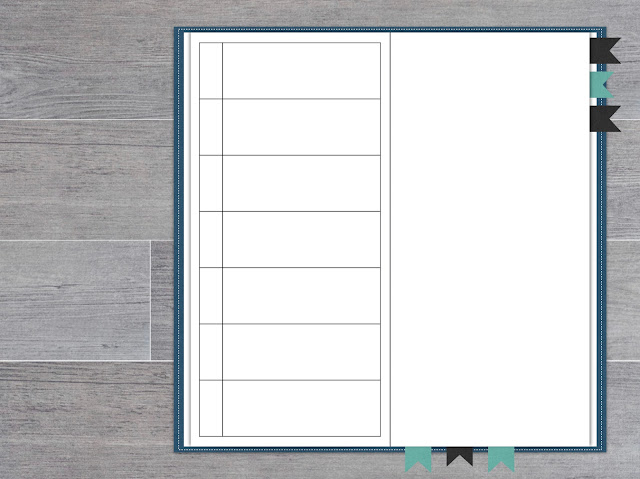So what is this "digital planning" anyway?
Hi friends! You know how iOS has the "Calendar" app? And Google has the "Google calendar"? I'm gonna need you to set those aside for a minute. Go back further. Remember the physical paper planners? NOW we're on the same page. If you were an Erin Condren or Happy Planner type of person you're going to fit right in here. Digital planning, in this sense, is taking the paper planner with all its decor and customization and making it digital.
I'm confused. What does that mean?
Here's a photo of a blank week from my Erin Condren from 2017 and a photo of a fully completed weekly spread.
And here's a blank week from my 2019 digital planner and a fully completed weekly spread.
So digital planning is a way to take standard planning and make it your own in a way that is portable, more customizable, and a lot more eco-friendly in that you aren't using printer inks, paper, stickers, etc. In fact, when you create or purchase digital content for your digital planner you can use it over and over again unlike physical sticker kits.
Okay you've got my attention. How do I start?
Let's talk about the few supplies you'll need. Obviously you'll need a device capable of doing this in the first place. Most (myself included) use a tablet for this. I use a 2018 iPad Pro. Others have had success using Samsung tablets on the Android side. That said, I also use an iPad mini 5 and there's quite the following who say using your cell phone is quite satisfactory. Me? I need the bigger space. I do this both for actually scheduling but also for the aesthetic and meditative appeal so I like having the large screen.
Next you'll need an app capable of making this happen. I use GoodNotes for iOS (I believe it's got a 7 dollar price tag but it's WELL worth it). If you are an Android user you definitely want to take a look at MetaMoJi. While it doesn't offer the use of hyperlinks it has proven to me to be the most user friendly after GoodNotes. MetaMoJi is available on iOS as well though, like I said, GoodNotes is where it's at if you're an apple user.
Another helpful tool (imperative for me but not for everyone) is a stylus. I use the Apple Pencil Gen 2 and I don't think I'll ever go back. I've also used the Wacom Bamboo Fineline 3 (this works flawlessly on the iPad mini 4) though any stylus will really work. Just make sure that whatever you choose is compatible with your device.
Depending on your device, writing style, and preference you might also consider a smudge guard. This allows you to write naturally rather than trying to hover your palm over the screen so as not to confuse the touch capability of your tablet. The iPad I use has palm recognition so I don't use one of these but when I did my planning on the iPad mini I did use one.
So necessity = 2
Optional = 2
And that's it. Really.
 |
| Geared up |
Got it. Now what?
Next is to decide HOW you want to plan. Are you a monthly type of person? Do you like the weekly spreads? Maybe you're the bullet journal type? Once you decide what you want to do it's time to either get creating (I use Keynote for iOS to create my planners. PowerPoint is another option) or start shopping. Etsy is an invaluable resource for planner content. Even though I make a lot of my own supplies I still shop on Etsy for weekly kits to try something different.
Once you've created or purchased your planner then it's time to get planning. You can find inspiration on Pinterest, Instagram, YouTube, etc.